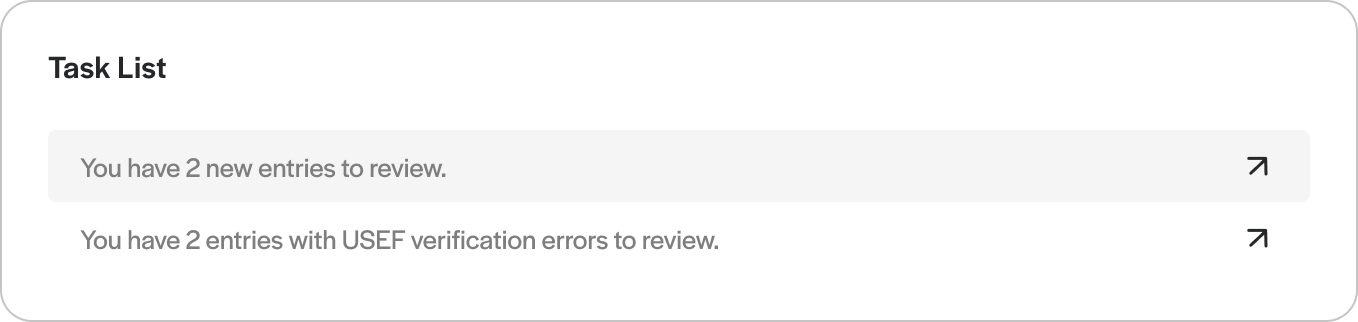Dashboard Overview
Your dashboard is your default homepage. Whenever you log into Horse Spot, Show Management will get a quick glance at the day ahead and also see the status of a show.
Show Status
Horse Spot’s workflows are setup for you to manage the status of your show. Use templates and edit shows in draft mode behind the scenes. Archive shows you’d like to hide from public view and reporting. Need to cancel a show? No worries, the status of your show will be updated and Horse Spot will stop collecting entries. Ready to publish! Set your show to “Live Mode” for the world to see! Accidentally hit publish too soon? You can always switch back to draft mode if needed—even if entries have been submitted.
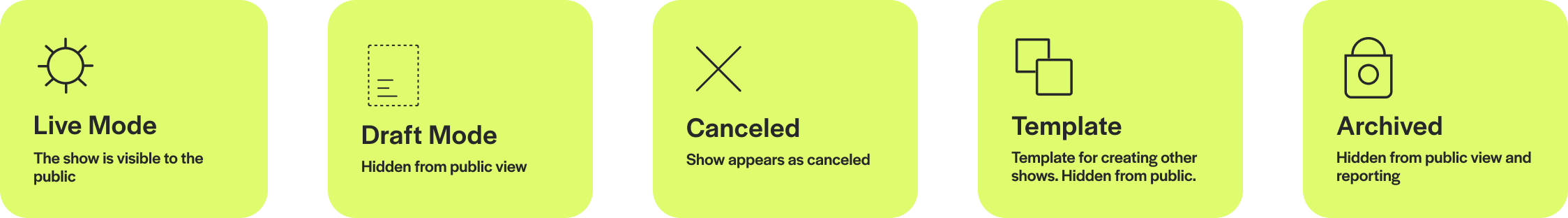
KPI Cards
At a quick glance, see how many entries are entered into your shows, how many riders are participating, and how many open accounts there are.

Quick Add/Scratch Module
An exhibitor comes into the office with a quick add? No problem. Search by class number or name, entry number or horse name and riders will automatically populate. Hit the submit button and you’ll see the request come through the ‘Entries’ add/scratch review screen.
.png)
Task List
The type of tasks that will appear here will be a running count for:
entries that need to be reviewed
verification errors that need review